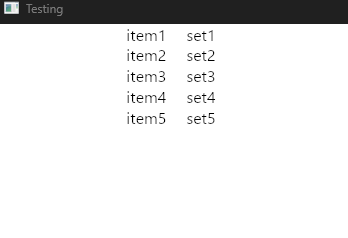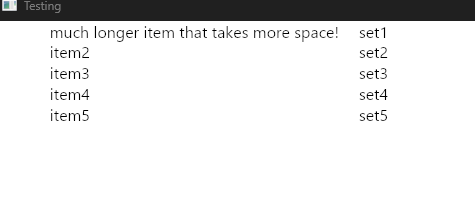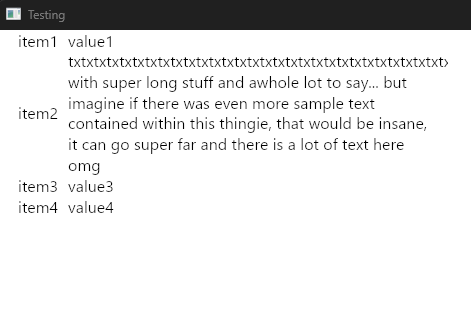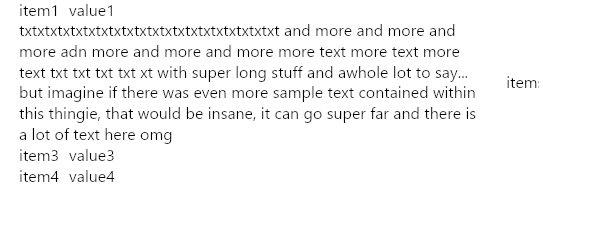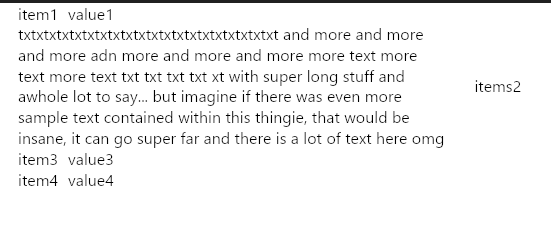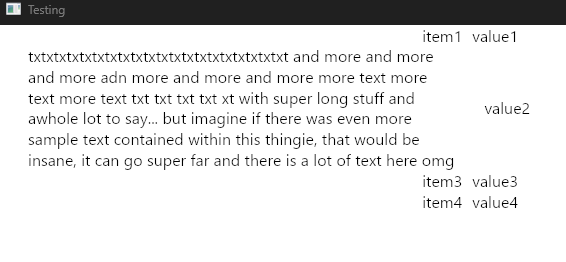I have a bit of tabular data that I want to display in aligned rows and columns, i.e. as a table. I see there is an iced_table crate, but it seems overly-complicated for what I want, with features I don’t need. My table has only four rows and three columns. I could endure the complexity of iced_table if it did what I want, but it can’t even optimize its column widths to the content the way an HTML table does automatically.
Is there a simple way to display some text in aligned rows and columns, such that the rows and columns are big enough to contain the content but no bigger than necessary, with the sizes set automatically? I’m looking for the iced equivalent of HTML’s
<table>
<tr>
<td>Alice</td>
<td>21</td>
</tr>
<tr>
<td>Bob</td>
<td>66</td>
</tr>
</table>
Thanks!